PC monitor mounts offer numerous advantages for both personal and professional use. They provide ergonomic benefits by allowing users to adjust the height, tilt, and swivel of their monitors, reducing strain on the neck, shoulders, and eyes. This is especially beneficial for those who spend extended periods working at a computer.
Monitor mounts also free up valuable desk space, creating a more organized and efficient work area. By elevating the monitor, users can achieve a more comfortable viewing angle, minimizing glare and improving posture. Additionally, these mounts can support multiple monitors, enabling users to create a multi-screen setup for increased productivity and multitasking capabilities.
PC monitor mounts contribute to a cleaner, clutter-free workspace by lifting monitors off the desk and offering cable management solutions. This helps organize and conceal cables and wires, improving the aesthetic appeal of the workspace while reducing tripping hazards and potential damage to cables. The adjustability and customization options of monitor mounts allow users to create a personalized and comfortable working environment tailored to their specific needs.
In summary, the benefits of using a PC monitor mount include improved ergonomics, increased desk space, enhanced productivity, and a more organized workspace.
Key Takeaways
- Using a PC monitor mount can help improve posture and reduce neck and eye strain
- Choose a PC monitor mount that is compatible with your monitor size and weight
- Follow installation and setup tips to ensure a secure and stable mount
- Adjust and customize your PC monitor mount to achieve maximum comfort and ergonomics
- Use a PC monitor mount to organize and conceal cables and wires for a cleaner workspace
- Create a multi-monitor setup with PC monitor mounts for increased productivity
- Regularly maintain and clean your PC monitor mount to ensure longevity and performance
Choosing the Right PC Monitor Mount for Your Workspace
Monitor Size and VESA Compatibility
Firstly, consider the size and weight of your monitor, as not all monitor mounts are designed to support larger or heavier screens. Additionally, check the VESA compatibility of your monitor, as this will determine whether it can be mounted to a standard monitor arm or if an adapter is required.
Adjustability and Mounting Options
Think about the adjustability options you require, such as height, tilt, swivel, and rotation, to ensure that the mount can be customized to your preferred viewing angle. Also, consider the type of mounting option that best suits your workspace, including desk mounts, wall mounts, and grommet mounts, each offering different advantages depending on the layout of your workspace.
Aesthetics and Additional Features
Consider the aesthetic of the monitor mount and how it will complement your existing setup. Finally, think about any additional features you may require, such as cable management options or the ability to support multiple monitors. By carefully considering these factors, you can choose the right PC monitor mount for your workspace that meets your specific requirements and enhances your overall working environment.
Installation and Setup Tips for PC Monitor Mounts

Installing a PC monitor mount may seem like a daunting task, but with the right tools and guidance, it can be a straightforward process. Before beginning the installation, carefully read the manufacturer’s instructions and ensure that you have all the necessary components and tools. Start by assembling the monitor mount according to the provided instructions, making sure to securely attach all components.
Once assembled, identify the ideal location for mounting the monitor, taking into account factors such as viewing angle, accessibility, and cable management. When installing a desk mount, ensure that the desk is sturdy enough to support the weight of the monitor and mount. Use a stud finder to locate a solid wall stud if installing a wall mount, or ensure that the grommet hole is suitable for mounting if using a grommet mount.
When attaching the mount to the desk or wall, use a level to ensure that it is straight and secure. Finally, carefully attach the monitor to the mount according to the manufacturer’s instructions, ensuring that it is securely fastened and balanced. Once installed, take the time to adjust and customize the monitor mount to your preferred viewing angle and height for maximum comfort and productivity.
How to Adjust and Customize Your PC Monitor Mount for Maximum Comfort
| Adjustment | Customization | Comfort Level |
|---|---|---|
| Height | Tilt angle | Eye level positioning |
| Swivel | Rotation | Reduced neck strain |
| Extension | Cable management | Improved posture |
One of the key advantages of using a PC monitor mount is the ability to adjust and customize it to suit individual preferences for maximum comfort and productivity. Start by adjusting the height of the monitor to ensure that it is at eye level when seated in your typical working position. This will help to reduce strain on your neck and shoulders and improve overall posture.
Additionally, adjust the tilt and swivel of the monitor to reduce glare and achieve an optimal viewing angle. Experiment with different settings until you find the most comfortable and ergonomic position for your needs. Furthermore, consider customizing the orientation of the monitor if you are using a multi-monitor setup.
Aligning monitors side by side or stacking them vertically can enhance productivity and make it easier to switch between tasks. Additionally, take advantage of any additional features offered by your monitor mount, such as rotation or pivot options, to further customize your setup. Finally, don’t forget to regularly readjust your monitor mount as needed to accommodate changes in your working habits or posture.
By taking the time to adjust and customize your PC monitor mount, you can create a comfortable and ergonomic working environment that supports your productivity and well-being.
Organizing Cables and Wires with a PC Monitor Mount
One of the most common sources of clutter in a workspace is cables and wires from electronic devices such as monitors, computers, and peripherals. Fortunately, PC monitor mounts offer effective solutions for organizing and concealing cables to create a clean and tidy workspace. Start by using cable management clips or sleeves to secure cables along the arms or poles of the monitor mount, keeping them neatly organized and out of sight.
Additionally, consider using cable ties or Velcro straps to bundle together multiple cables for a more streamlined appearance. Furthermore, take advantage of any built-in cable management features offered by your monitor mount, such as integrated cable channels or clips. These can help to route cables along the mount itself, keeping them hidden from view and reducing the risk of tangling or damage.
Finally, consider using cable management accessories such as cable trays or under-desk cable management systems to further organize and conceal cables running from the monitor mount to other devices. By effectively organizing cables and wires with a PC monitor mount, you can create a more professional-looking workspace while reducing the risk of tripping hazards or damage to cables.
Creating a Multi-Monitor Setup with PC Monitor Mounts
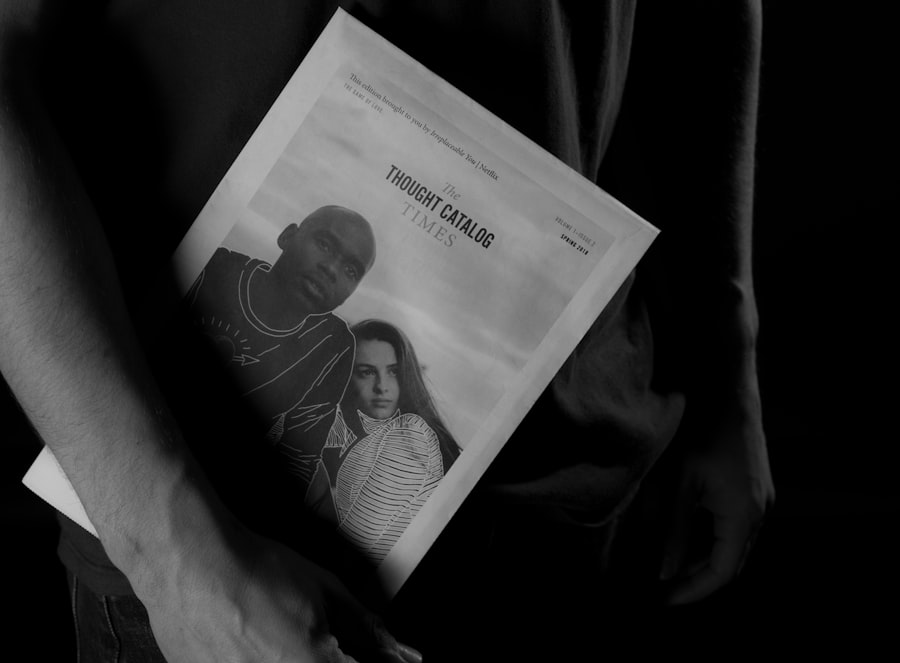
Selecting the Right Monitor Mount
For individuals who require enhanced productivity or multitasking capabilities, creating a multi-monitor setup with PC monitor mounts can be highly beneficial. Start by selecting a monitor mount that is designed to support multiple monitors, ensuring that it can accommodate the size and weight of your screens. Consider whether you prefer a side-by-side configuration for easy task switching or a stacked configuration for maximizing desk space.
Setting Up Your Monitors
Once you have selected your monitor mount, carefully position and secure each monitor according to the manufacturer’s instructions. Take the time to adjust the height, tilt, and swivel of each monitor to create a seamless viewing experience across all screens. Additionally, consider customizing the orientation of each monitor to suit your working habits and preferences.
Maximizing Your Multi-Monitor Setup
Furthermore, take advantage of any additional features offered by your monitor mount for multi-monitor setups, such as integrated cable management options or accessories for aligning monitors precisely. By creating a multi-monitor setup with PC monitor mounts, you can enhance your productivity and efficiency while creating a more immersive and dynamic working environment.
Tips for Maintaining and Cleaning Your PC Monitor Mount
To ensure that your PC monitor mount continues to function effectively and look its best, it’s important to regularly maintain and clean it. Start by inspecting the mount for any signs of wear or damage, such as loose components or worn-out parts. Tighten any loose screws or bolts as needed and replace any damaged components to keep the mount in optimal condition.
Additionally, take the time to clean the monitor mount regularly to remove dust, dirt, and grime that can accumulate over time. Use a soft cloth dampened with water or a mild cleaning solution to gently wipe down the surfaces of the mount, taking care not to use abrasive materials that could scratch or damage it. Furthermore, pay attention to any moving parts or mechanisms on the monitor mount, such as adjustable arms or swivel joints.
Lubricate these components as needed with a silicone-based lubricant to ensure smooth operation and prevent squeaking or sticking. Finally, consider scheduling regular maintenance checks for your PC monitor mount to identify any potential issues early on and address them before they become more significant problems. By following these tips for maintaining and cleaning your PC monitor mount, you can prolong its lifespan and ensure that it continues to provide ergonomic benefits and organizational solutions for your workspace.
If you’re looking for a way to improve your workspace setup, consider investing in a PC monitor mount. This handy device can help you save space and improve ergonomics by allowing you to position your monitor at the perfect height and angle. Plus, it can give your desk a sleek, modern look. For more tips on optimizing your workspace, check out this article on how to create a productive home office.
FAQs
What is a PC monitor mount?
A PC monitor mount is a device used to securely attach a computer monitor to a desk or wall. It allows for adjustable positioning and can help save space on a desk.
What are the benefits of using a PC monitor mount?
Using a PC monitor mount can help improve ergonomics by allowing for adjustable positioning of the monitor. It can also free up valuable desk space and create a cleaner, more organized workspace.
How do I choose the right PC monitor mount for my setup?
When choosing a PC monitor mount, consider the size and weight of your monitor, the mounting options available (desk mount or wall mount), and the adjustability features that are important to you.
How do I install a PC monitor mount?
The installation process for a PC monitor mount will vary depending on the specific model, but generally involves attaching the mount to the desk or wall and then securing the monitor to the mount using the provided hardware.
Can a PC monitor mount support multiple monitors?
Yes, there are PC monitor mounts available that can support multiple monitors, allowing for a multi-screen setup. Be sure to choose a mount that is designed to support the size and weight of your monitors.



