Minimalist PC cases have gained significant popularity in recent years among PC enthusiasts and gamers. These cases feature sleek, understated designs that prioritize clean lines and modern aesthetics. The trend towards minimalism in PC cases is driven by a desire for simplicity, elegance, and functionality in computer setups.
The appeal of minimalist PC cases stems from their uncluttered appearance, compact size, and ability to blend seamlessly into various environments. This design approach aligns with the growing trend of incorporating PCs into home decor, as more users seek to integrate their computers into living spaces without compromising aesthetics. The rise of small form factor builds has also contributed to the increased demand for minimalist PC cases.
These compact cases offer space-saving solutions while maintaining performance and functionality. Additionally, the minimalist design trend in interior design has influenced PC case preferences, as users seek cohesive and visually appealing setups. Factors contributing to the popularity of minimalist PC cases include:
1.
A focus on simplicity and clean aesthetics
2. Increased emphasis on functionality and efficiency
3. Growing trend of showcasing PC builds as part of home decor
4.
Rising popularity of small form factor builds
5. Influence of minimalist interior design trends
As a result, minimalist PC cases have become a sought-after choice for many users looking to combine style, functionality, and space efficiency in their computer setups.
Key Takeaways
- Minimalist PC cases are becoming increasingly popular due to their sleek and simple design, making them a favorite among PC enthusiasts and gamers.
- When looking for a minimalist PC case, key features to consider include compact size, clean and simple aesthetics, high-quality materials, and efficient airflow design.
- Some of the best minimalist PC cases on the market include the Fractal Design Define R6, NZXT H510, Phanteks Evolv Shift, Lian Li PC-O11 Dynamic, and Corsair 275R Airflow.
- Building a sleek and functional PC setup with a minimalist case involves carefully selecting components, utilizing cable management techniques, and optimizing airflow for efficient cooling.
- Effective cable management in a minimalist PC case can be achieved by using cable ties, routing cables behind the motherboard tray, and utilizing cable management channels and tie-down points.
- Airflow is crucial in minimalist PC cases to ensure proper cooling and prevent overheating, so it’s important to consider fan placement, ventilation, and the use of dust filters.
- Customization options for minimalist PC cases include the ability to add RGB lighting, custom water cooling loops, and interchangeable panels for a personalized and unique look.
Key Features to Look for in a Minimalist PC Case
Design and Aesthetics
One important feature to consider is the overall design and aesthetics of the case. Look for clean lines, unobtrusive exteriors, and a compact size to achieve that minimalist look. The material of the case is also crucial, with aluminum and tempered glass being popular choices for minimalist cases due to their sleek and modern appearance.
Internal Layout and Functionality
Another important feature to consider is the internal layout and functionality of the case. Look for a case that offers efficient use of space, with plenty of room for cable management and component installation. A good minimalist case should also offer easy access to components for maintenance and upgrades.
Cooling Options and Compatibility
Consider the cooling options available in the case – look for good airflow and support for efficient cooling solutions to ensure that your components stay cool and perform optimally. Additionally, consider the compatibility and flexibility of the case. Look for a case that offers support for various motherboard sizes, GPU lengths, and cooling solutions to ensure that you have the flexibility to build your ideal PC setup.
The Best Minimalist PC Cases on the Market

There are several standout minimalist PC cases on the market that offer sleek design, efficient functionality, and excellent build quality. One popular choice is the NZXT H510, which features a clean and modern design with a tempered glass side panel to showcase your build. The H510 offers excellent cable management options, efficient airflow, and support for various cooling solutions, making it a great choice for a minimalist build.
Another top contender is the Fractal Design Define R6, which offers a sleek and understated design with sound-dampening materials for a quiet build. The Define R6 features a modular interior layout, excellent cooling options, and support for various component configurations, making it a versatile choice for a minimalist build. For those looking for a smaller form factor case, the Lian Li TU150 is an excellent choice.
This compact case features an aluminum exterior with a clean and modern design, as well as support for high-performance components and efficient cooling solutions. Overall, there are several excellent options available for those looking to build a minimalist PC setup. Whether you prefer a mid-tower or small form factor case, there are plenty of choices on the market that offer sleek design, efficient functionality, and excellent build quality.
How to Build a Sleek and Functional PC Setup with a Minimalist Case
| Component | Description |
|---|---|
| Case | Minimalist design, sleek and functional |
| Processor | High-performance CPU for smooth operation |
| Graphics Card | Powerful GPU for gaming and graphic design |
| Memory | Ample RAM for multitasking and fast processing |
| Storage | SSD for fast boot times and HDD for ample storage |
| Cooling | Efficient cooling system to maintain optimal temperature |
| Peripherals | Minimalist keyboard, mouse, and monitor for clean setup |
Building a sleek and functional PC setup with a minimalist case requires careful consideration of components, cable management, and overall aesthetics. When selecting components for your build, opt for high-quality and efficient parts that will complement the clean and modern look of your case. Consider using components with neutral color schemes or minimalistic designs to maintain a cohesive aesthetic throughout your build.
When it comes to cable management, take the time to carefully route and organize your cables to achieve a clean and clutter-free interior. Many minimalist cases offer ample space for cable management, as well as built-in cable routing options to help keep your build looking tidy. Consider using cable combs or Velcro straps to neatly bundle cables together and keep them out of sight.
In addition to component selection and cable management, consider adding subtle lighting accents to enhance the overall look of your build. LED strips or RGB lighting can be used to add a touch of ambiance without detracting from the minimalist aesthetic of your setup. Overall, building a sleek and functional PC setup with a minimalist case requires attention to detail and careful consideration of components, cable management, and lighting.
By selecting high-quality components, organizing cables neatly, and adding subtle lighting accents, you can create a clean and modern PC setup that is both aesthetically pleasing and highly functional.
Tips for Cable Management in a Minimalist PC Case
Effective cable management is essential for achieving a clean and clutter-free interior in a minimalist PC case. To ensure that your build looks sleek and organized, consider the following tips for managing cables in your setup. Firstly, plan your cable routing before installing components in your case.
Take the time to carefully route each cable to its destination, considering the shortest and most discreet path to keep cables out of sight. Many minimalist cases offer built-in cable routing options or dedicated channels for routing cables behind the motherboard tray, so take advantage of these features to keep cables neatly organized. Next, use cable combs or Velcro straps to bundle cables together neatly.
By grouping cables together and securing them with cable combs or Velcro straps, you can create a tidy and organized interior that looks clean and professional. Additionally, consider using custom-length cables or cable extensions to minimize excess cable length in your build. Custom-length cables can help reduce clutter and make cable management more manageable in a compact case.
Finally, take advantage of cable management accessories such as cable clips or adhesive cable mounts to keep cables in place and out of sight. By using these accessories strategically, you can further streamline your cable management efforts and achieve a clean and clutter-free interior in your minimalist PC case. Overall, effective cable management is essential for achieving a clean and organized interior in a minimalist PC case.
By planning your cable routing, using cable combs or Velcro straps, considering custom-length cables, and utilizing cable management accessories, you can create a sleek and tidy build that showcases your components without any unsightly cable clutter.
The Importance of Airflow in Minimalist PC Cases
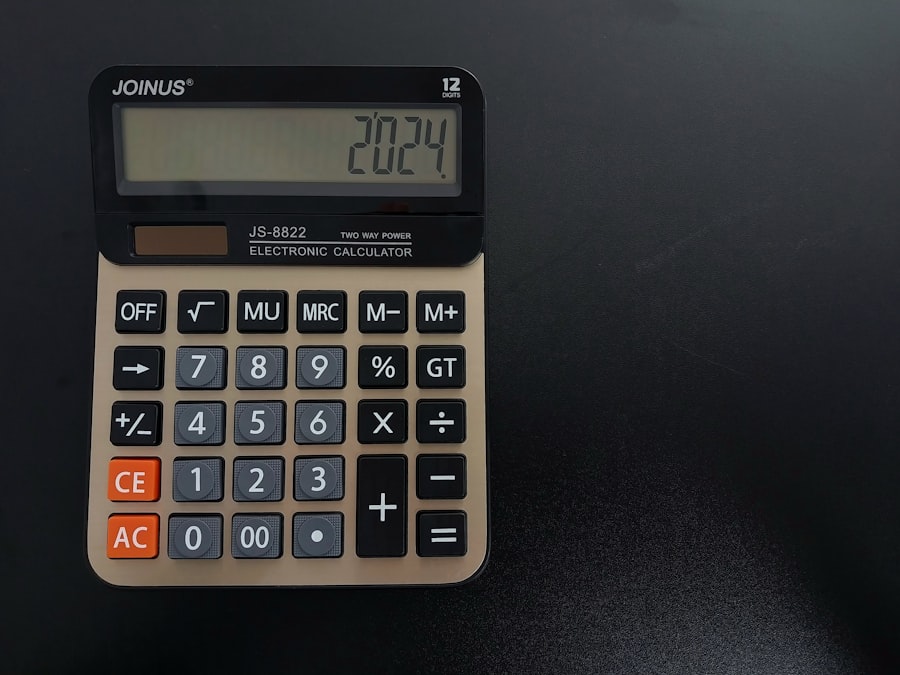
The Challenge of Airflow in Minimalist Cases
Many minimalist cases feature clean and unobtrusive exteriors with limited ventilation openings. While this design contributes to the sleek aesthetic of these cases, it can also pose challenges for airflow. When building in a minimalist case, it’s important to carefully plan your cooling solution to ensure that components receive adequate airflow for optimal performance.
Maximizing Airflow in a Minimalist Case
To maximize airflow in a minimalist case, consider using high-quality fans or liquid cooling solutions that are designed for efficient heat dissipation. Additionally, take advantage of any available ventilation openings or mounting points for fans to help facilitate airflow throughout your build. In addition to selecting efficient cooling solutions, consider optimizing component placement within your case to promote airflow.
Optimizing Component Placement for Airflow
Position components such as GPUs and CPU coolers to take advantage of available ventilation openings or fan mounting points to ensure that they receive adequate airflow for cooling. Overall, airflow is an important consideration when building in a minimalist PC case. By carefully planning your cooling solution, selecting efficient fans or liquid cooling solutions, and optimizing component placement within your case, you can ensure that your build receives adequate airflow for optimal performance.
Customization Options for Minimalist PC Cases
While minimalist PC cases are known for their clean and understated designs, there are still plenty of customization options available to personalize your build. From custom paint jobs to unique lighting accents, there are several ways to add your own personal touch to a minimalist case. One popular customization option for minimalist cases is custom paint or vinyl wraps.
Adding a custom paint job or vinyl wrap to your case can completely transform its appearance and give it a unique look that reflects your personal style. Another popular customization option is adding subtle lighting accents to enhance the overall aesthetic of your build. LED strips or RGB lighting can be used to add ambiance without detracting from the minimalist design of your case.
Additionally, consider adding custom decals or laser-cut designs to personalize your case further. Whether it’s adding your favorite logo or creating a unique pattern, custom decals can add an extra layer of customization to your build. Overall, while minimalist PC cases are known for their clean and understated designs, there are still plenty of customization options available to personalize your build.
Whether it’s adding custom paint or vinyl wraps, subtle lighting accents, or custom decals, there are several ways to add your own personal touch to a minimalist case and create a truly unique build that reflects your individual style.
If you’re interested in minimalist PC cases, you might also want to check out this article on the best minimalist PC cases on the market. The article provides a comprehensive review of some of the top options available, helping you make an informed decision when it comes to choosing the perfect case for your setup. You can read the full article here.
FAQs
What is a minimalist PC case?
A minimalist PC case is a computer case that is designed with a clean and simple aesthetic, often featuring sleek lines, minimalistic design elements, and a focus on functionality.
What are the benefits of using a minimalist PC case?
Some benefits of using a minimalist PC case include a clean and uncluttered look, space-saving design, and often improved airflow and cooling due to the simplified layout.
What are some common features of minimalist PC cases?
Common features of minimalist PC cases include a focus on clean lines, minimalistic design elements, compact size, and often a lack of flashy RGB lighting or excessive branding.
Are minimalist PC cases suitable for gaming PCs?
Yes, minimalist PC cases can be suitable for gaming PCs. Many minimalist cases are designed to accommodate high-performance components and provide adequate cooling for gaming setups.
What are some popular brands that offer minimalist PC cases?
Some popular brands that offer minimalist PC cases include Fractal Design, NZXT, Corsair, and Phanteks. These brands are known for their sleek and functional case designs.
Are minimalist PC cases more expensive than traditional cases?
The cost of a minimalist PC case can vary depending on the brand, materials, and features. In some cases, minimalist PC cases may be more expensive due to their focus on high-quality materials and design.


